Step 1:
This video will walk you through adding a Sierra Interactive Client into SEMRush. Remember that they (the client) needs to add [email protected] or [email protected] as users to their Google Search Console and Google Analytics accounts. This is the Youtube video that we created to assist them – https://youtu.be/ODBxuc_V3ok
Step 2:
This video will walk you through the remainder of the setup creating the report and adding the Google Analytics and Google Search Console integrations so that the reports work. All you have to do is use the template that I created then click on the light blue pencils and change it to the correct account. Then drag and drop more items in. Make sure you use the clients email address and (hit enter after you type or paste it in)